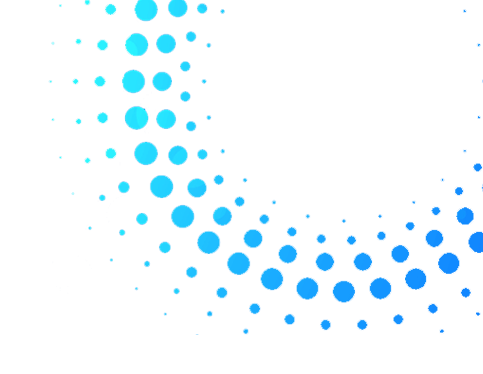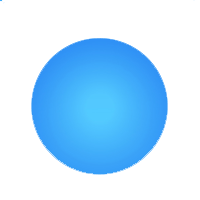
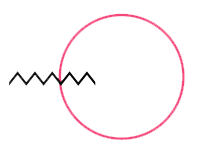
Link Your Website
Easily link your website to CodeGuard using your SFTP or MySQL credentials. Once linked, the system will automatically create the first backup.
Receive Ongoing Backups
CodeGuard continuously tracks changes to your website’s files and databases, backing them up automatically and sending email alerts for updates.
Restore Anytime
Easily revert to any previous backup by downloading a zip or triggering an automated restoration of your website’s files and databases.
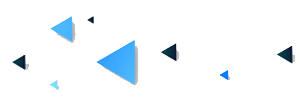
Real-Time Backups
Experience continuous, real-time backups that capture every change to your website instantly, keeping your data always up to date.
Easy Setup
Set up your website backups in minutes with a user-friendly interface that requires minimal technical expertise.
Automated Cloud Backups
Enjoy peace of mind with daily automated cloud backups that ensure your data is always protected and easily recoverable.
Daily Automatic Website Backups
Secure your website with automated daily backups stored offsite with built-in website secured tools.
Unlimited Files & Databases
Backup an unlimited number of files and databases - you are restricted only by the storage space you use.
One-Click Restores
Easily restore a file or your entire website with one click.
Daily Monitoring
CodeGuard checks your site daily and secures your data with every backup.
Auto WordPress Updates
Keep WordPress and plugins secure with automatic updates and recovery.
File Change Alerts
Receive email alerts for any changes to your site's source code.
Staging Restores
Easily test backups with automated staging before restoring your site.
Email Backup
Protect your emails with automatic backups alongside your website files.
Full Automation
Completely hands free setup and ongoing backups with automated notifications if things go wrong.