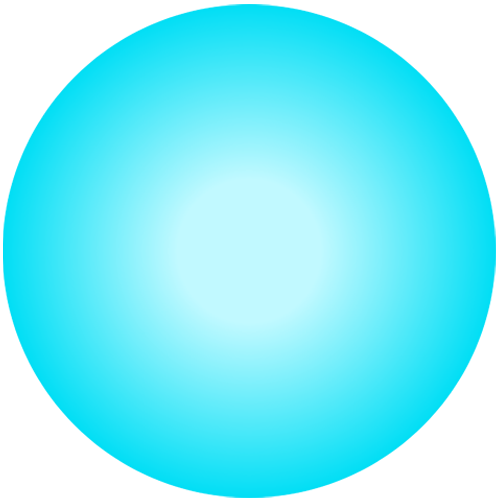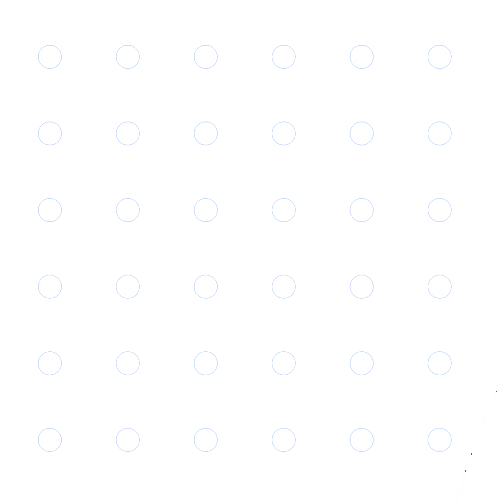
Create Your Vultr Cloud Account
Sign up to get started with Vultr’s powerful cloud infrastructure, offering quick and easy access to cloud computing resources for your projects.
Customize Your Cloud Setup
Configure your cloud resources, including virtual machines and storage, tailored to meet your project needs with optimal performance and security.
Deploy and Optimize Your Solutions
Launch your applications on Vultr’s reliable infrastructure and use advanced tools to monitor, scale, and optimize your solutions effortlessly.
| CPU | Memory | Storage | Bandwidth | IP | Price | Stock | Currency | Configure |
|---|---|---|---|---|---|---|---|---|
|
1 vCPU |
0.5 GB RAM |
0.50 TB SSD |
10 GB Bandwidth |
1 |
$6.00 /mo |
USD | CAD | EUR |
CONFIGURE | |
|
1 vCPU |
1 GB RAM |
1.00 TB SSD |
25 GB Bandwidth |
1 |
$10.00 /mo |
USD | CAD | EUR |
CONFIGURE | |
|
1 vCPU |
2 GB RAM |
2.00 TB SSD |
55 GB Bandwidth |
1 |
$20.00 /mo |
USD | CAD | EUR |
CONFIGURE | |
|
2 vCPU |
2 GB RAM |
3.00 TB SSD |
65 GB Bandwidth |
1 |
$30.00 /mo |
USD | CAD | EUR |
CONFIGURE | |
|
2 vCPU |
4 GB RAM |
3.00 TB SSD |
80 GB Bandwidth |
1 |
$40.00 /mo |
USD | CAD | EUR |
CONFIGURE | |
|
4 vCPU |
8 GB RAM |
4.00 TB SSD |
160 GB Bandwidth |
1 |
$70.00 /mo |
USD | CAD | EUR |
CONFIGURE | |
|
6 vCPU |
16 GB RAM |
5.00 TB SSD |
320 GB Bandwidth |
1 |
$120.00 /mo |
USD | CAD | EUR |
CONFIGURE | |
|
8 vCPU |
32 GB RAM |
6.00 TB SSD |
640 GB Bandwidth |
1 |
$220.00 /mo |
USD | CAD | EUR |
CONFIGURE | |
|
16 vCPU |
64 GB RAM |
10.00 TB SSD |
1280 GB Bandwidth |
1 |
$420.00 /mo |
USD | CAD | EUR |
CONFIGURE | |
|
24 vCPU |
96 GB RAM |
15.00 TB SSD |
1600 GB Bandwidth |
1 |
$840.00 /mo |
USD | CAD | EUR |
CONFIGURE |